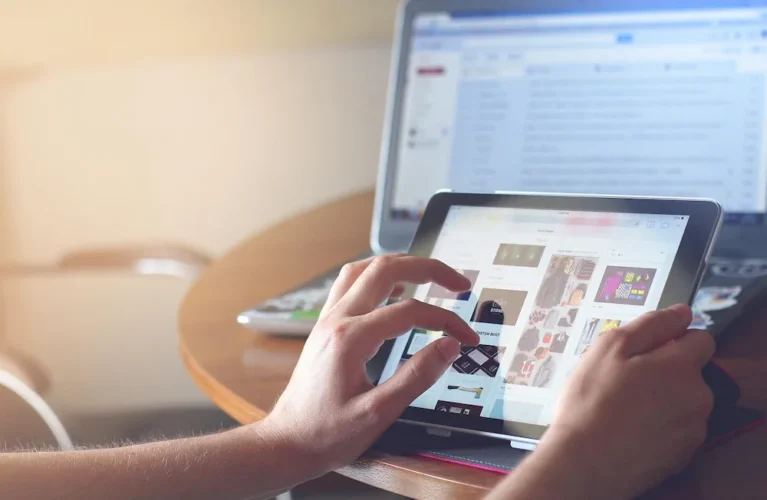A site migration can unlock better UX, faster performance, a modernised tech stack—or cause your traffic and rankings to nosedive. There’s not a lot of in-between. Whether you’re on WordPress, Shopify, BigCommerce, Webflow or something else, site migrations can be nerve-wracking.
The difference comes down to how it’s planned, tested, and executed. In 2025, SEO site migrations require more than just a clean 301 redirect map. With GA4, consent mode, Core Web Vitals, and tag management baked into most websites, the margin for error is even thinner. If you’re not confident in handling this yourself, this is where a leading SEO agency like SIXGUN can help. Read on for a more indepth discussion of site migrations, along with some common pitfalls and how to avoid them.
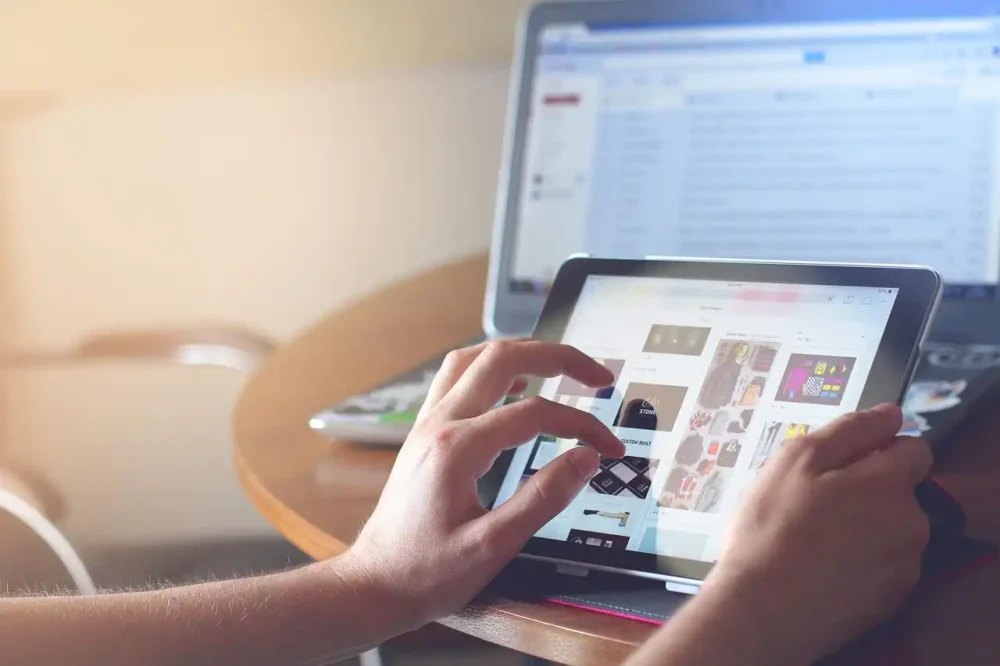
What counts as a site migration?
A site migration involves more than a visual refresh. If you’re changing the structure, domain, or platform of your website, you’re likely undergoing a migration.
Some common examples include moving to a new domain, such as from yourbrand.com.au to yourbrand.io, or changing URL structures—for example, shifting from /blog/post to /insights/post. A migration might also involve switching your CMS or platform, like moving from WordPress to Webflow or Shopify. Redesigns that affect page hierarchy or internal linking, transitions from HTTP to HTTPS, and consolidating or splitting domains also fall into this category.
Each of these changes can significantly affect how Google crawls, indexes, and ranks your content.
Why poorly planned migrations hurt SEO
Search engines assess your new site exactly as it appears at the time of the migration. There’s no transition period or grace window where past performance protects you. If your migration disrupts key SEO signals—like proper redirects, internal linking, or structured data—you can expect a noticeable and often immediate drop in search visibility.
Redirect chains, for instance, slow down page load time and create confusion for both users and search engines, while broken or missing redirects result in 404 errors that frustrate visitors and waste crawl budget.
If internal links are left pointing to outdated URLs or don’t reflect the new structure, it can lead to poor user experience and missed ranking opportunities, while metadata and structured data that go missing during migration reduce your visibility in search features like rich results. Ensuring these elements are preserved or improved is essential for maintaining your rankings and organic traffic.
Site migration SEO checklist for 2025
Pre-migration
Before launching anything, you’ll want to build a full picture of your existing site. Start by crawling the current version using a tool like Screaming Frog or Sitebulb to capture all URLs, metadata, and internal link structure. Benchmark your key performance metrics, including traffic, rankings, conversions, and Core Web Vitals. Create a detailed redirect map with a one-to-one match between old and new URLs. Audit and document your metadata, internal links, structured data, and GA4 event tracking setup so they can be carried across to the new site. It’s also critical to take a full backup of your site and your tag management system. Finally, set up a staging environment that mirrors the live site as closely as possible, allowing for robust pre-launch testing.
During migration
During migration, attention to detail is everything. Implement your 301 redirects according to the mapping plan, ensuring they’re in place from day one. Go through your internal linking and update every reference to use the new URLs directly rather than relying on redirects. Carry over all metadata, schema markup, and canonical tags to maintain SEO continuity. Test your GA4 and GTM events in staging to ensure they fire as expected, and use tools like Tag Assistant and GA4 DebugView to validate that everything is tracking correctly before launch.
Post-migration
Once the new site is live, you’ll move into the post-migration phase. Start by re-verifying the site in Google Search Console and submitting updated XML sitemaps to guide indexing. Monitor for crawl errors, broken redirects, or missed pages. Use GA4 to compare pre- and post-migration traffic and conversions, and keep a close eye on user behaviour through Exploration reports. Don’t forget to check Core Web Vitals using Lighthouse or PageSpeed Insights to ensure that performance hasn’t taken a hit during the transition.
Common mistakes to avoid
Even well-managed migrations can slip up without close attention to detail. One common mistake is redirecting all old URLs to the homepage rather than pointing them to relevant new pages—this dilutes link equity and confuses both users and search engines. It’s also easy to overlook low-traffic pages that still hold authority, leading to broken links or missed referral traffic.
Sites sometimes go live with noindex tags left on from staging, which blocks Google from indexing the new site. Delays in Search Console verification or sitemap submission can slow reindexing, and forgetting to migrate GTM tags or GA4 conversions can disrupt your Google Analytics setup. Even one missed step can lead to weeks or months of SEO recovery work.
Finally, it’s important not to neglect the golden rule: never go live on a Friday.

Tools to support your migration
Several tools can streamline your migration process and help you catch problems early. Use Screaming Frog or Sitebulb to crawl your site and validate redirects before and after launch. Google Search Console is essential for monitoring indexing status, submitting sitemaps, and catching crawl errors. GA4’s DebugView and Realtime features allow you to confirm that your data is being captured accurately. Tag Assistant is useful for checking GTM containers and event firing. To track page performance and Core Web Vitals, lean on PageSpeed Insights and Lighthouse. Finally, backlink tools like Ahrefs or Semrush help you monitor your link profile and identify any links lost in the transition.
Wrapping up
A successful site migration keeps your organic visibility intact, your tracking systems running smoothly, and your user experience strong. In 2025, that means coordinating SEO, analytics, UX, and development at every stage.
At SIXGUN, we help brands plan and execute migrations that avoid costly mistakes and maintain hard-won growth. If you’re planning a move, our digital marketing agency specialists will help you do it right—from pre-launch audits to post-launch QA and ongoing optimisation. Call us on 1300 127 361 or contact us to discuss how we can help your business.